Meta Is Removing The TV Casting Capability From Quest, At Least For Now


Meta is removing the TV casting capability from Quest.
Quest headsets had been able to cast the wearer’s view to devices that support the Google Cast protocol, such as Google TV sticks, Chromecast sticks, TVs with Chromecast built-in, and Android TV boxes, since the original Oculus Quest in 2019 – and even before that with the Oculus Go. It was incredibly useful for demoing VR, social pass-and-play sessions, or just keeping others in the room engaged with what you’re doing.
Some Quest owners had noticed Google Cast devices no longer showing up in the headset’s casting list in recent weeks, leading to speculation that the feature was being slowly removed. In a post on X, Meta’s VP of VR Mark Rabkin confirmed this is the case.
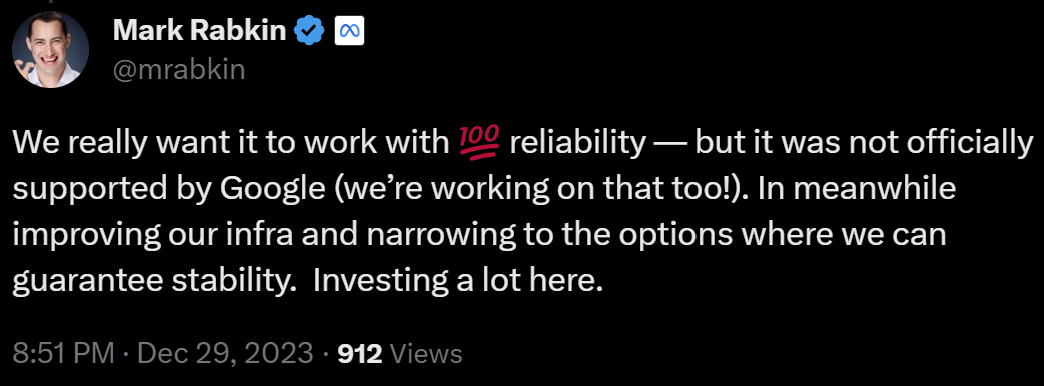
Rabkin explained that the previous implementation was never “officially supported by Google”, but said that Meta is “working on that”. The reference to “meanwhile” suggests that the removal is temporary, likely until Meta can implement it in a way officially supported by Google.
Anecdotally, I often experienced bugs with Quest’s TV casting feature. Sometimes it failed to connect at all, while other times it froze on a single frame until the headset was rebooted. Hopefully the coming new implementation lacks these issues.
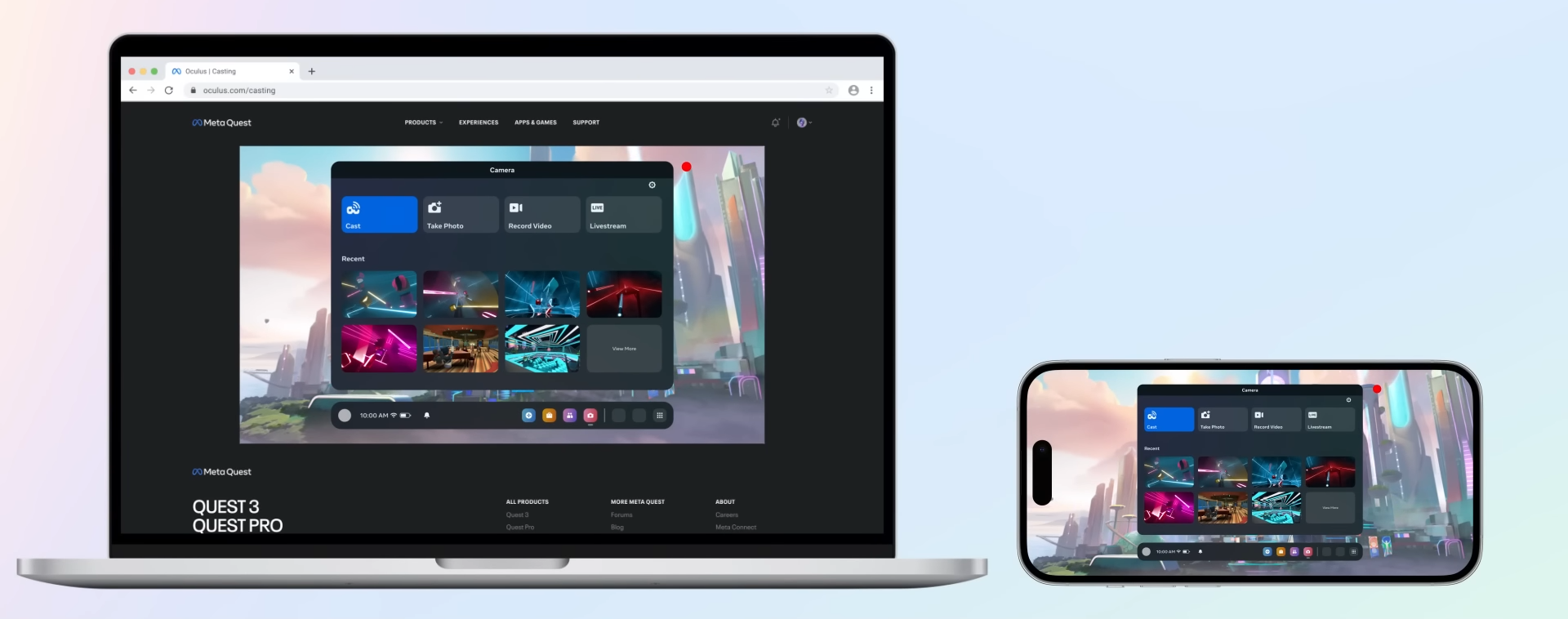
Quest headset owners can continue to cast to the Meta Quest app on their phone and tablet, or to a PC or laptop via oculus.com/casting in a web browser. You can also cast to the Meta Quest Developer Hub software if you have developer mode enabled.
You can use these methods to indirectly cast to a TV by mirroring your screen, via AirPlay, Google Cast, Miracast, or even just a HDMI cable. But that added friction will be a pain, and whatever way you dice it, Quest is now missing one of its most useful built-in features.




