Super Pang Kabuki Chip Repair
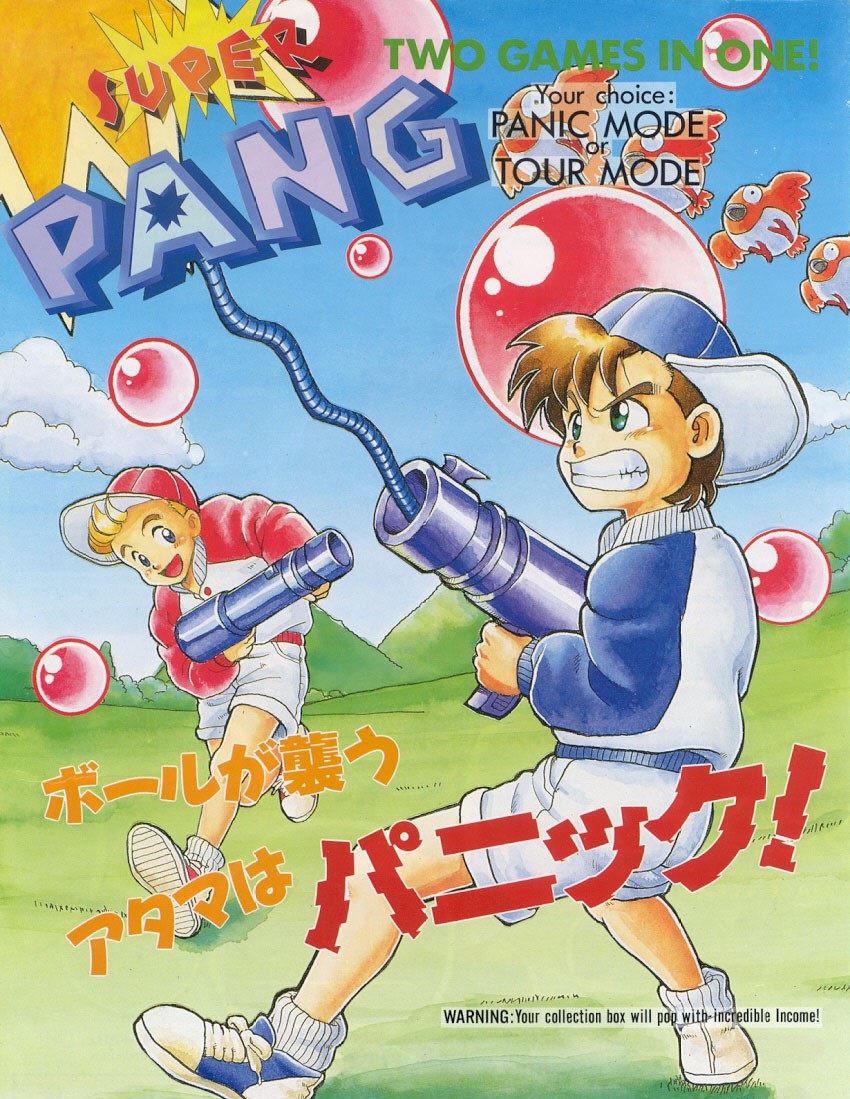

You may have noticed that I don’t share many repairs here on the blog. Although useful (and I’m glad people do share their knowledge) I think they’re pretty dry to read and I don’t tend to tackle repairs – and when I do, they aren’t always successful! My arcade technical expertise is rather limited – I can research a problem, follow instructions and solder and swap things out, but diagnosing an issue with a board from scratch isn’t something I’m very good at.
That said, I thought this was an interesting process worth sharing.
I picked up a nice Super Pang Jamma PCB a few months back and it’s been lying around for a while. I pulled it out last week to see if it worked in my cabinet, but it displayed nothing more than a red screen. I got digging on the web and went down a rabbit hole as to why it might be dead.

Designed by Toshihiko Uda and Futoshi Kuwahara, Super Pang was released in 1990 by Mitchell Corporation and released in arcades by Capcom, using their hardware. It is the follow up to the hugely successful Pang released a couple of years earlier.
In an effort to thwart pirates who were cloning PCBs around that time, Capcom developed a protection system that held some of the game’s code in memory backed up by an on board battery.
This code is in fact encryption keys required to run the game. On start up, the PCB checks that the encryption code is present then runs the game’s code using the encryption keys. The part of the board that does all this clever stuff is inside a chip nicknamed ‘Kabuki’. If this chip is removed from the board, it is disconnected from the battery, which wipes the encryption code. And of course, this makes that part of the game’s code very hard to copy.
All well and good, but we are 30+ years down the line now, and the batteries used on the PCBs to save this code are long dead – which also means the code is wiped!
Its hard to say if Capcom knew this would happen, but then again, the shelf life of most arcade games was months, or at most a couple of years – I guess it wasn’t something they planned for.
Many Capcom games use a similar setup (as well as other manufacturers), but it does mean that if you find one of these boards using this technology, they are most likely ‘suicided’ due to the battery failing.
So, I figured, this is what has happened to my Super Pang PCB. But what’s the answer? Can these boards be ‘de-suicided’? The answer it turns out, is a definite yes!
Over the years, people far cleverer than me, have worked on this problem, resulting in the recent development of a piece of kit called an Infinikey. Hobbyists have refined the design, and have come up with Infinikeys so easy to use than even an idiot like me can figure out how to use them to bring these old Capcom boards back to life!

So let’s take a look at my board:

First job is to remove the dead battery.

Next, replace the old battery with a new one:

Back to the Infinikey – on the back is a list of games compatible with it. My ROMs are labelled SPE (Super Pang Europe), so looking at the list, I can see that I need to set the dip switches to OFF, ON, ON, OFF, OFF.

Once the DIPs are set correctly, I can remove the Kabuki chip from the PCB and replace it with the Infinikey:

And now, re-mount the Kabuki chip so that it piggy backs the Infinikey on the PCB:

So. We can plug the Jamma board back into our Jamma compatible cabinet. What happens now is the encryption keys that were deleted when the original battery died are re-injected into the Kabuki chip and the game works!

At this point, we could leave the Inifinikey as a permanent new component of the PCB. But I wasn’t satisfied with this, as I wanted to potentially reuse the Infinikey with another board and get Super Pang back to its original factory state. So how do we get the Infinikey out, without wiping the encryption code again? Bear in mind, removing the Infinikey now, means the Kabuki chip is going to come off with it – which will disconnect the connection to the battery! This will take us back to square one.
It’s certainly a puzzle. But there is a way around this. It’s pretty fiddly, but here goes:



Then, we carefully lift the Kabuki chip and Infinikey chip from the PCB, and detach the Infinikey:

Then place the Kabuki back onto the PCB without the Infinikey. All the while the second battery is attached, holding the code in the chip. When the Kabuki is back on the PCB, the other battery also engages with the chip.
Once back on the PCB and socketed, I can remove the two clips, which will disconnect the second battery and allow the original battery to take over the duties of holding the code:

Now assuming everything has gone smoothly, we should have a working game, back to how it came from the Capcom factory in 1990:


Confession time – it took four attempts to remove the clips without screwing up! I think when I was removing the clips, I was shorting the two pins together. The whole process seems very robust, so even shorting the battery didn’t permanently destroy anything. I just had to repeat the process, until I got it right.
If you find yourself in the same boat, have a hunt around on collector forums, there are a few guys who make and sell Infinikeys. Or I spotted you can buy them over at Arcade Paradise Shop.
I should thank collector wigsplitta on the Arcade Otaku forums for the guide he shared on how to tackle this.
Side note, Super Pang is a pretty fun puzzle/action game – check it out if you can.
So there you go, something a little different this week. Hope this is of use to someone out there.
Thanks as always for reading!
Tony




